










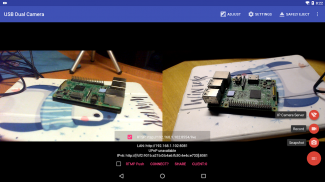
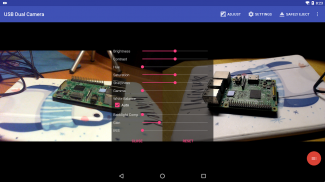
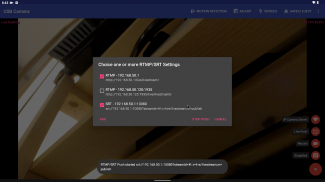
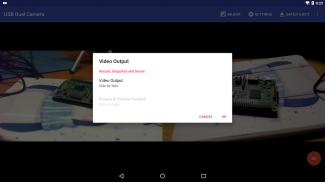
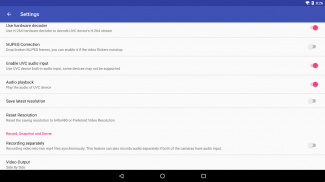
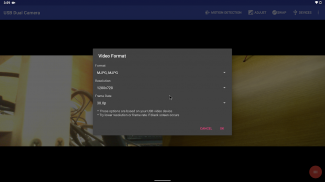
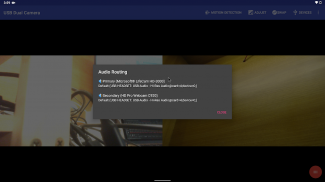
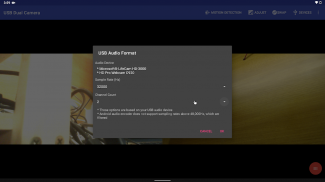

USB Dual Camera

Description of USB Dual Camera
USB Dual Camera is an application that allows users to connect two USB webcams or video capture cards simultaneously to their Android devices. This app facilitates video recording, snapshot capturing, and the ability to turn an Android device into a wireless IP camera for security monitoring. With features such as bi-directional audio support, users can monitor their cameras through a web browser or the dedicated IP Camera app available for download.
The application supports live broadcasting by pushing video and audio streams to RTMP/SRT live media servers. It is compatible with the RTMPS security protocol, enabling secure streaming, and can also send media to multiple servers at once. Users can take advantage of advanced video codecs, including HEVC and AV1, for efficient streaming on platforms like YouTube Live. Notably, the ability to support live broadcasts enhances the app's utility for various real-time applications.
USB Dual Camera also includes a loop-recording feature, which allows the app to set auto-segment recording and automatically delete older video archives when storage space is insufficient. This makes it suitable for use as a dash cam, providing users with a reliable solution for capturing driving footage without the worry of running out of space.
For effective operation, the app requires Camera permission on devices running Android 9 and above, which ensures complete access to USB video devices. It is important to note that the app does not access the built-in camera, as it is unnecessary for its functionality. This design choice allows for a user-friendly experience while still delivering comprehensive features.
A strong emphasis is placed on the quality of connections. Users are advised to utilize a good quality OTG cable and ensure that the two connected cameras have adequate power supply. Using a powered USB hub is recommended for optimal performance, especially for devices like the Elgato Cam Link, which may require additional support for proper operation.
The USB Dual Camera app is designed for efficiency, enabling users to capture high-quality video streams. It supports UVC webcams with microphones and UVC video grabbers with audio input, facilitating connections to a variety of devices. The app requires MJPEG, H.264, H.265, or HEVC formats when using two cameras simultaneously to ensure compatibility and performance.
Advanced features are available in the Pro version of the app, which allows users to save recorded videos and snapshots directly to external SD cards or USB disks. The Pro version includes additional capabilities such as Picture in Picture, displaying video on the lock screen, and automatic recording upon connection.
The app's user interface is straightforward, allowing users to easily navigate through its various features. Users can access the device dialog by clicking the USB icon in the toolbar, which assists in recognizing connected devices. This feature is particularly helpful if the system fails to detect the cameras initially.
For those interested in utilizing the app's bi-directional audio capability, the IP Camera app can be downloaded separately. This additional application enhances the functionality of USB Dual Camera, allowing for audio monitoring alongside video capture, which is crucial for security applications.
USB Dual Camera is an effective tool for anyone needing to capture video from multiple sources or monitor locations with the flexibility of using their Android device. It supports a variety of devices and configurations, making it suitable for personal use, professional applications, or security monitoring.
The app is optimized for different Android versions, ensuring compatibility with a wide range of devices. Users with Android 5.0 and above can benefit from HEVC support for video recording and streaming, while those with Android 10 and above can use AV1 for their streaming needs. These technical specifications enhance the app's ability to deliver high-quality streaming and recording experiences.
Incorporating various advanced functionalities, USB Dual Camera caters to a diverse set of user requirements, whether for personal projects or professional streaming and monitoring tasks. The ability to use multiple cameras simultaneously opens up new possibilities for content creation, security monitoring, and more, making it a versatile choice for Android users.
For additional information on how to utilize the app and its features, a video is available at https://youtu.be/B569qfWx83U. This resource can help users better understand the app's capabilities and how to set it up for their specific needs.




























